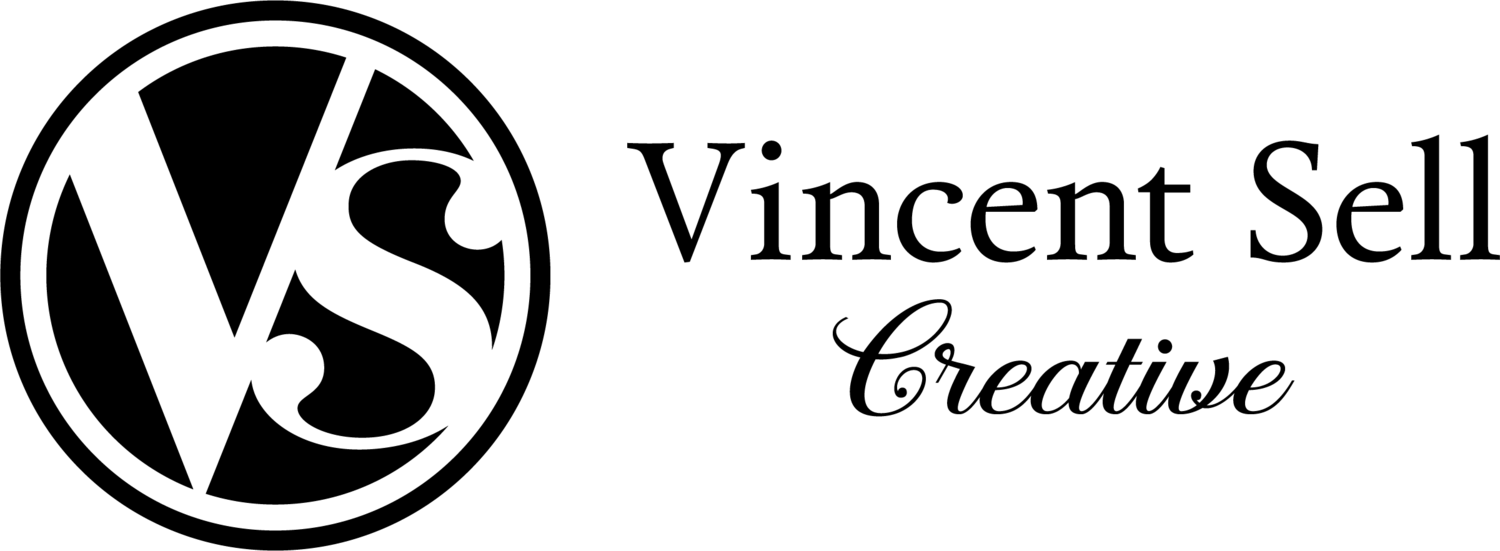Photo credit:
1. Pencil and paper
Start with a pencil and a pad of paper before working out ideas on a program. You are more creative than your go-to tools in any given software. When you start in the software, you give yourself boundaries because you focus on what is easy to create instead of focusing on what is creative. Teachers told me this in class, but it wasn't until years later that I started doing it and it saved more so many frustrations I wish I would have listened sooner. Now when someone older and wiser tells me to do something, I listen more closely.
2. Final appearance is most important
NO ONE CARES how tidy the file is if the finished product looks horrible. You should care more about the final product than the steps you take to get there. The default settings of the program may not give you the look you want or need. Use the settings to create precisely what you have in mind. Fine tune everything. The program will not be perfect. No computer kerns like an eye that knows type. Don't be afraid to have a dirty file with trial and error that gets you to the desired direction.
3. Keep your files organized
Once you have created a brilliant, stunning design, organize those layers, delete ones you don't need, and please, save, save, save. There is nothing worse than losing good work to a system failure or hard drive hiccup. Also, there may be something you did there that wasn't approved for that project but would be a great starting place for something else so save your rough work too. Also, organize how your file is laid out so when you start collaborating with other artists, they can navigate your files easily and want to work with you again.
4. Pen Tool
Vectors are my first love. I love logos. But I dread opening a young designers vector files because more often than not they are made from a poorly created Live Trace which lacks the accuracy a fine-tuned logo needs. I think this could be one of two issues. They never took the time to learn how to use the Pen Tool or they are lazy. For some, it may be both. Just because a tool is available doesn't mean it is the right tool for the job. Take the time to learn the pen tool. It is the essential tool for vector forms.
5. Smart Objects
If you create in Photoshop and are not using Smart Objects stop what you are doing and start using Smart Objects. They are a huge lifesaver. When you resize raster graphics, you will run into problems with pixelization. With Smart Objects, you will retain all of the content of the original image so you can resize to your heart's content without running into a blurry problem. Smart Objects are a great way to design in a non-destructive manner. You really should be using Smart Objects.
6. Masks
One of the best practices for designing is doing so in a non-destructive way. Masks are the best tool to do this. At the barbershop, if the barber takes too much off the top, he can't add it back. You, as a designer, shouldn't have that issue, but when you don't use a mask, you do. Using masks will save you time and frustration.
7. Learn the Key Commands
In design class, speed-of-delivery was not something we learned. Welcome to the real world, speed matters. Key Commands help you to work more efficiently. The time it takes to make 3-5 clicks to get to something can be done in one press of the keyboard. And, if there is something you do all the time you need to speed up, program a new key command to do the task for you. Your clients will love you for picking up the pace, and the people who look over your shoulder while you work will gasp with awe.
8. Step back and see the whole picture.
Too often young designers don't take a moment to look over their work. Let it look you in the face a couple of times. If you don't like something, change it. Give it time. Rome wasn't built in a day you know.
9. Hierarchy is king
Large, Medium, Small. It works for McDonald's. It also works for your text. Make sure there is a clear distinction between two sizes. A point size or two may not be enough.
10. Do your own projects for fun. They will get you noticed.
Not everything you get paid to create you will want to show, portfolios filled with class work is mighty dull. Sometimes the best projects are the ones you create for yourself. I love seeing things like, "I create a logo every day for 30 days, and this is what I came up with." Just do it. Your future will thank you.